when we try to apply dsc over google or chrome we face error from emsigner that it should restarted or version old then you should follow these steps to avoid the same error.
Google Chrome
- 1. Ensure that the emSigner is running as Administrator and the version is V2.6
2. In your Google Chrome address bar, open the URL https://127.0.0.1:emSignerport (Example: https://127.0.0.1:1585). IMPORTANT: Do not search the URL. Instead, open the URL https://127.0.01:1585 in the browser.
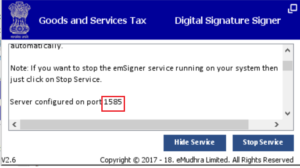
3. Click on Advanced.
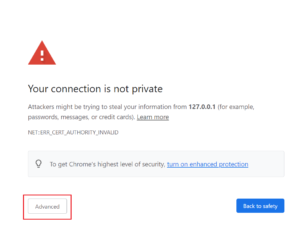
4. Click on Proceed to 127.0.0.1(unsafe)
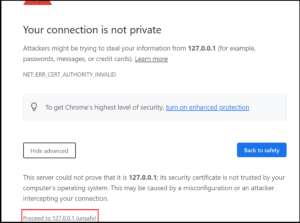
5. Refresh your GSTZen screen and sign using DSC
Mozilla Firefox
- 1. Ensure that the emSigner is running as Administrator and the version is V2.6
2. In your Mozilla address bar, open the URL https://127.0.0.1:emSignerport# (Example: https://127.0.0.1:1585).
3. Click on Advanced…
4. Click on Accept Risk and Continue
5. Refresh your GSTZen screen and sign using DSC



No comments:
Post a Comment
HAPPY TO HELP YOU ANY TIME ANYWHERE AND IF YOU WANT TO LEARN ANYTHING FROM US YOU CAN REACH US AT SONIKA987@GMAIL.COM